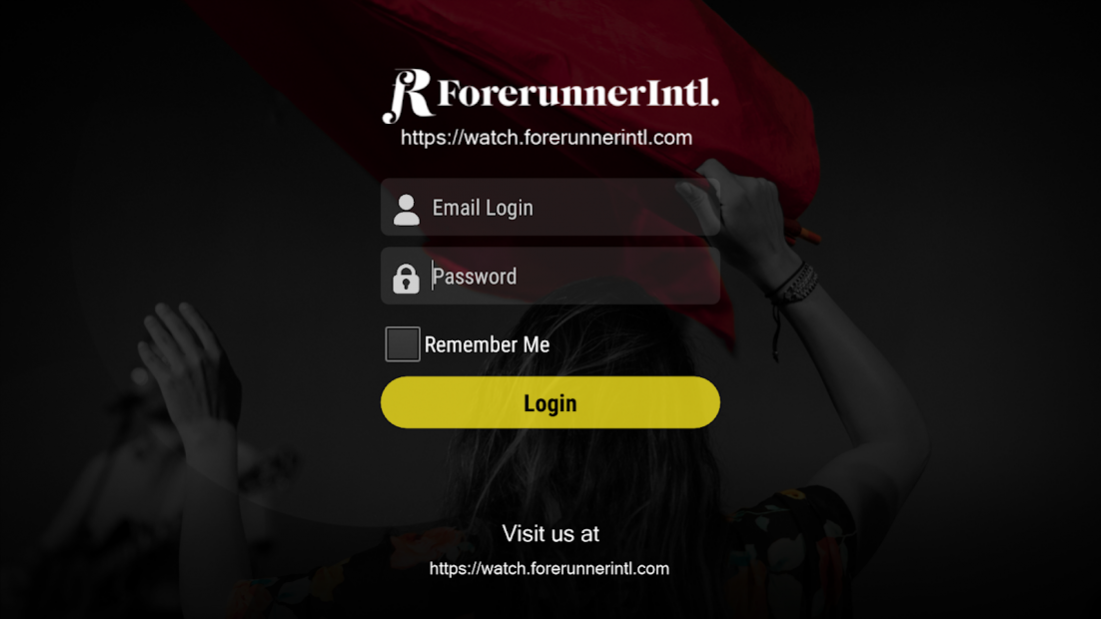ForerunnerIntl. for Android TV 1.1
Free Version
Publisher Description
At Forerunner International, we strive to prepare every heart for the Lord’s return. Sign up for a FREE account at https://watch.forerunnerintl.com to watch full length video on demand and live streaming: FOUNDATIONAL, INTERMEDIATE & ADVANCED Channels.
Our video on demand platform will equip you with Apostle Michael Petro’s teaching along with teachings from the early church in the first 300 years. Be a part of merging the kingdom of heaven and earth, and become that walking epistle of Christ.
We are called to preach the gospel of the coming kingdom. Our purpose is to reveal the character and function of what it means to be a Forerunner, and that is to go before and prepare the way for others to enter into the glory of God.
Our intention is to use multi media as platforms to make the gospel tangible to every nation. The Lord has commissioned us to release the word of truth to all who have ears to hear and eyes to see. We desire to see the spirit of wisdom and revelation widespread and known to all. Learn more at https://forerunnerintl.com
About ForerunnerIntl. for Android TV
ForerunnerIntl. for Android TV is a free app for Android published in the Food & Drink list of apps, part of Home & Hobby.
The company that develops ForerunnerIntl. for Android TV is Tulix Systems, Inc.. The latest version released by its developer is 1.1.
To install ForerunnerIntl. for Android TV on your Android device, just click the green Continue To App button above to start the installation process. The app is listed on our website since 2019-09-05 and was downloaded 2 times. We have already checked if the download link is safe, however for your own protection we recommend that you scan the downloaded app with your antivirus. Your antivirus may detect the ForerunnerIntl. for Android TV as malware as malware if the download link to com.tulix.forerunnerintl is broken.
How to install ForerunnerIntl. for Android TV on your Android device:
- Click on the Continue To App button on our website. This will redirect you to Google Play.
- Once the ForerunnerIntl. for Android TV is shown in the Google Play listing of your Android device, you can start its download and installation. Tap on the Install button located below the search bar and to the right of the app icon.
- A pop-up window with the permissions required by ForerunnerIntl. for Android TV will be shown. Click on Accept to continue the process.
- ForerunnerIntl. for Android TV will be downloaded onto your device, displaying a progress. Once the download completes, the installation will start and you'll get a notification after the installation is finished.